Flight Director

|
Flight Director Switch
ON -
OFF -
|
Autothrottle

|
Autothrottle Arm SwitchARM -
OFF - disconnects autothrottle and prevents autothrottle engagement Engine Pressure Ratio (EPR) SwitchPush -
As installed
Speed (SPD) SwitchPush -
|
Speed
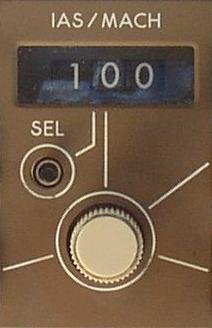
|
Speed Window
IAS/MACH Select SwitchPUSH -
IAS/Mach SelectorPush -
Rotate -
|
LNAV, VNAV & FLCH

|
Lateral Navigation SwitchPUSH - (bar in view) arms or engages AFDS in LNAV as follows:
Vertical Navigation SwitchPUSH - (bar in view)
During climbs or descents, AFDS captures and holds altitude displayed in the Altitude Window or FMCS Target Altitude, whichever is reached first. When in VNAV mode, pushing IAS/MACH Selector permits manual speed selection. FMCs then use manually selected speeds for speed control. VNAV mode is disengaged by any one of the following:
Flight Level Change SwitchPUSH - (bar in view)
|
Heading

|
Heading Window
Heading SelectorROTATE -
Heading Select SwitchPUSH -
Bank Limit SelectorROTATE - sets AFDS commanded bank limit when in HDG SEL mode as follows:
Heading Hold SwitchPUSH - (bar in view)
|
Vertical Speed
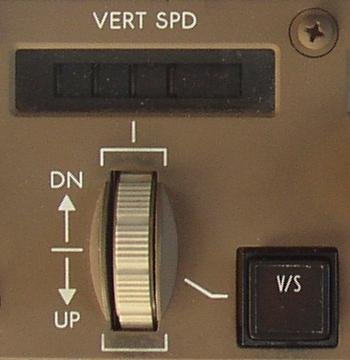
|
Vertical Speed Window
Vertical Speed SelectorUP/DN -
Vertical Speed SwitchPUSH - (bar in view)
|
Altitude

|
Altitude Window
Altitude SelectorROTATE -
Altitude Hold SwitchPUSH - (bar in view)
|
Approach

|
Backcourse Switch(Must be used concurrently with LOC switch) PUSH - (bar in view) arms or engages AFDS in B/CRS mode as follows:
Note: LOC and B/CRS modes are single autopilot functions only. Multiple autopilots cannot be engaged in these modes. Localiser SwitchPUSH - (bar in view) arms or engages AFDS in LOC mode as follows:
Note: LOC and B/CRS modes are single autopilot functions only. Multiple autopilots cannot be engaged in these modes. Approach SwitchPUSH - (bar in view) arms or engages AFDS in APP mode as follows:
APP mode can be disengaged under the following conditions and actions:
|
Command Switches
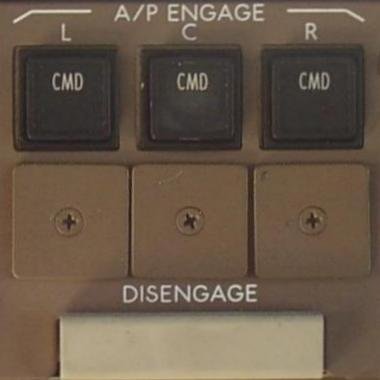
|
Command SwitchesPUSH - (bar in view)
Control Wheel Steering SwitchesAs Installed Autopilot Disengage BarPUSH DOWN - (exposes amber stripe)
LIFT UP - (conceals amber stripe)
|