Approach Reference
Manual implies that speedtape FLAP/VREF cannot be entered into Pegasus FMCs
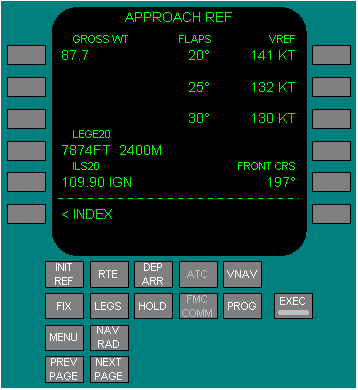
The approach reference page shows approach planning data and approach reference speed (VREF) selection.
GROSS WT - FMC calculated airplane gross weight is usually shown.
Manual entry is allowed in case the FMC calculated gross weight is unavailable or invalid, or to allow previewing recommended approach speeds at other than the calculated FMC gross weight. The manually entered gross weight is for reference only and is deleted when a different page is selected. Permanent changes to gross weight may only be made on the PERF INIT page.
Shows boxes when gross weight is not available from the FMC. Valid entry is XXXX
Manual entry is allowed in case the FMC calculated gross weight is unavailable or invalid, or to allow previewing recommended approach speeds at other than the calculated FMC gross weight. The manually entered gross weight is for reference only and is deleted when a different page is selected. Permanent changes to gross weight may only be made on the PERF INIT page.
Shows boxes when gross weight is not available from the FMC. Valid entry is XXXX
Runway Length - Shows the length in feet and metres of the referenced runway.
NON PEGASUS FMC (BASIC)
The shown runway reference changes based on route progress. The destination runway is the reference when the present position is more that halfway to the destination or more than 50 NM from the origin airport. The origin airport runway is the reference when less than halfway or less than 50 NM from the origin airport.
PEGASUS FMC
The shown runway reference changes based on route progress. The destination runway is the reference when the present position is more that halfway to the destination or more than 400 NM from the origin airport. The origin airport runway is the reference when less than halfway or less than 400 NM from the origin airport.
NON PEGASUS FMC (BASIC)
The shown runway reference changes based on route progress. The destination runway is the reference when the present position is more that halfway to the destination or more than 50 NM from the origin airport. The origin airport runway is the reference when less than halfway or less than 50 NM from the origin airport.
PEGASUS FMC
The shown runway reference changes based on route progress. The destination runway is the reference when the present position is more that halfway to the destination or more than 400 NM from the origin airport. The origin airport runway is the reference when less than halfway or less than 400 NM from the origin airport.
ILS - Display is blank prior to entering a destination runway in the active route. Displays the runway, corresponding ILS frequency and facility identifier from the navigation database for the runway shown.
INDEX - Shows the INT/REF INDEX page.
FLAPS VREF - Shows the calculated reference speed for flaps 20°, 25° and 30°. A gross weight is necessary for VREF speed calculation. The display is blank until a gross weight is shown.
Speedtape installed
Push the applicable line select key to select the correct VREF speed and enter it into the FLAP/SPEED line to display the correct reference speed on the ADI speedtape.
Speedtape installed
Push the applicable line select key to select the correct VREF speed and enter it into the FLAP/SPEED line to display the correct reference speed on the ADI speedtape.
FLAPS VREF - Shows the calculated reference speed for flaps 20°, 25° and 30°. A gross weight is necessary for VREF speed calculation. The display is blank until a gross weight is shown.
Speedtape installed
Push the applicable line select key to select the correct VREF speed and enter it into the FLAP/SPEED line to display the correct reference speed on the ADI speedtape.
Speedtape installed
Push the applicable line select key to select the correct VREF speed and enter it into the FLAP/SPEED line to display the correct reference speed on the ADI speedtape.
FLAPS VREF - Shows the calculated reference speed for flaps 20°, 25° and 30°. A gross weight is necessary for VREF speed calculation. The display is blank until a gross weight is shown.
Speedtape installed
Push the applicable line select key to select the correct VREF speed and enter it into the FLAP/SPEED line to display the correct reference speed on the ADI speedtape.
Speedtape installed
Push the applicable line select key to select the correct VREF speed and enter it into the FLAP/SPEED line to display the correct reference speed on the ADI speedtape.
FLAP/SPEED - Enter the flap position and VREF speed for landing. The value is normally entered from the scratchpad after selection from the desired FLAPS VREF line. The VREF speed is shown on the ADI speedtape. Deletion of the data removes VREF from the ADI speedtape.
FRONT CRS - Displays the front course for the ILS and runway shown to the left.
Standard | 11.43.13 | ALTERNATE INDEX>