Hold At
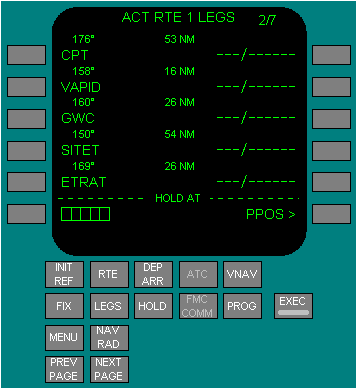
When the HOLD function key is pushed and no holding pattern exists in the route, the RTE LEGS page displays prompts to enter the holding fix.
HOLD AT - Enter the holding fix to show the RTE X HOLD page.
Normally a route waypoint is entered as the holding fix. If a waypoint that is not part of the active route is entered the scratchpad message HOLD AT XXX appears where XXX is the entered waypoint. The holding fix can then be inserted in the route in the proper sequence.
Normally a route waypoint is entered as the holding fix. If a waypoint that is not part of the active route is entered the scratchpad message HOLD AT XXX appears where XXX is the entered waypoint. The holding fix can then be inserted in the route in the proper sequence.
PPOS - HOLD AT Present Position (PPOS)
Selects the airplane present position as the holding fix.
Selects the airplane present position as the holding fix.
Standard | 11.43.21