Airway Intercept
PEGASUS FMC
Just as in intercept to/from, LNAV can be used to intercept an airway. An airway intercept changes the active waypoint on the RTE and LEGS pages.
Enter the airway identifier under VIA on line 1 of the RTE page. Boxes display under TO. Enter the desired airway exit waypoint in the boxes. For this open-ended airway intercept, the FMC selects the waypoint preceding the closest abeam location as the starting waypoint of the airway. This waypoint displays on line 1. The entered airway and the desired exit point display on line 2. Executing the modification makes the leg to the FMC selected airway start waypoint the active leg segment.
If the clearance heading intercepts the active leg segment, LNAV can be armed and the intercept will occun In most airway intercept situations, the commanded heading will not intercept the active leg.
If the clearance heading does not intercept the active leg segment, use the intercept-course-to procedure to make the course inbound to the waypoint after the crossing location the active leg segment.
Example
The active route is direct to EPH, then direct to MWH. ATC clears the airplane to:
- turn right heading 110°
- intercept V2 to MWH.
Following the V2 modification to MWH and execution, the LEGS page displays this waypoint sequence:
- BANDR
- BEEZR
- ELN
- PLUSS
- MWH
Modify the LEGS page using a course intercept to the waypoint after the crossing location. In this case, it would be PLUSS. PLUSS becomes the active waypoint on the V2 airway. The LEGS page now displays:
- PLUSS
- MWH
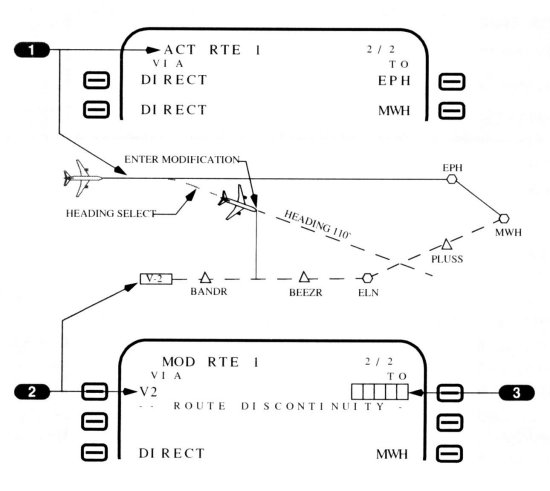
1 Active RTE 1 Page
The route page before the ATC clearance.
2 Input Airway
Enter the airway in the first VIA position on the RTE page. Boxes display in the TO position. A route discontinuity follows on the next line.
3 Airway Exit
Enter desired airway exit point in the boxes.
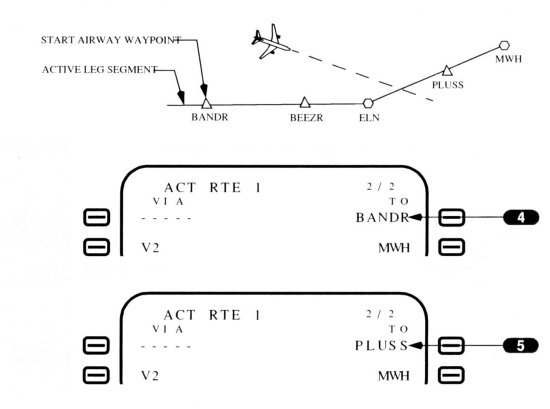
4 Start Airway Waypoint
After entering MWH in the boxes:
- the FMC selects BANDR as the airway start waypoint
- the airway line moves down one line
- dashes are shown in the VIA to the start airway waypoint.
5 New Active Waypoint
Following modification and execution of the course intercept procedure to PLUSS, the LEGS page displays PLUSS as the active waypoint. LNAV can be armed and the airway intercept can be completed.
Standard | 11.42.17 | Route Offset>