Intercept Course From
PEGASUS FMC
The steps to create an intercept course from a waypoint are nearly the same as the steps for an intercept course to. The waypoint name in the scratchpad is suffixed with the outbound course.
An intercept course can be created outbound from a waypoint in the navigation data base or from present position. The waypoint does not have to be in the route. Entering a waypoint and course pair in the active waypoint line displays the INTC CRS FROM prompt. The FMC calculates a route leg with the waypoint as the origin of the entered course.
The example shows a 160° course from BTG, entered as BTG160. When this course intercept is line selected to the active waypoint line, the waypoint displays as a conditional waypoint consisting of a course intercept (160).
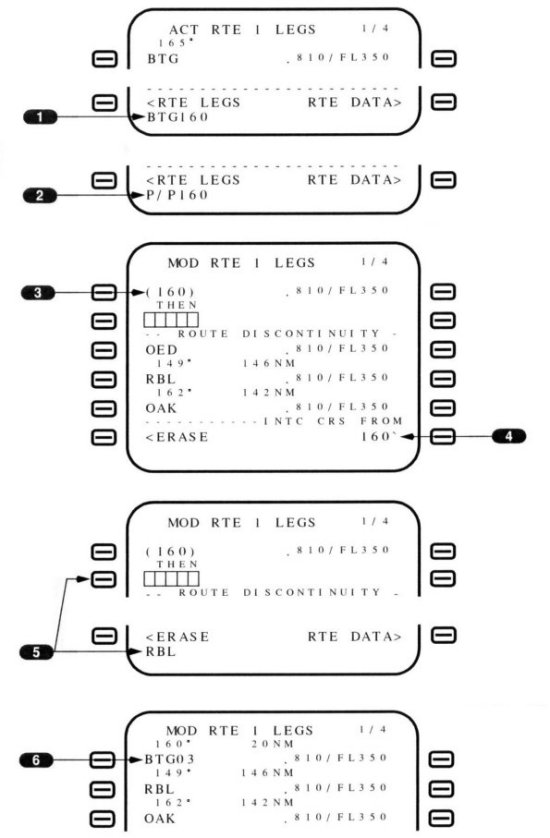
1 Waypoint and Outbound Course
Enter the waypoint name and outbound course in the scratchpad.
2 Present Position and Outbound Course
Enter P/P and outbound course in the scratchpad.
3 Active Outbound Course Entry
After the active waypoint line is selected, the outbound course is displayed. The waypoint name is not used.
For example, BTG090 is entered into the active waypoint line. The FMC calculates a new route leg with BTG as the origin on a outbound course of 090°.
4 Intercept Course From (INTC CRS FROM)
Displays outbound course from entered waypoint.
Shows the active waypoint name is modified with P/P or waypoint outbound entry.
Valid input is any course from 000° through 360°. May be changed until executed.
5 Next Waypoint
Enter a down track waypoint into the boxes. To resolve the discontinuity the waypoint must be part of the active route and the inbound course to that waypoint must be intersected by the entered course.
6 Created Waypoint
If the 090° course intercepts the course inbound to the entered waypoint, a new waypoint is created at the intercept point. Line selecting the new waypoint results in a place, bearing, distance format in the scratchpad.
Standard | 11.42.13 | Select Desired WP>