Route
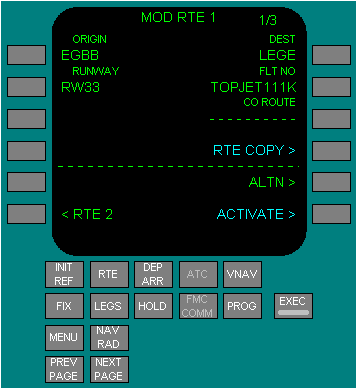
Two routes (RTE 1 and RTE 2) can be stored and displayed in air traffic control format. The first route page displays origin and destination data. Subsequent route pages display route segments between waypoints or fixes. Having two routes allows management of alternate or future routes while leaving the active route unmodified. RTE 2 has an identical page structure as RTE 1.
Page Title - Preceded by ACT when route is active, and by MOD when the route is modified and the change is not executed.
Multiple route pages are indicated by the page sequence number to the right of the title. The minimum number of route pages is 2.
Multiple route pages are indicated by the page sequence number to the right of the title. The minimum number of route pages is 2.
ORIGIN - Entry:
must be a valid ICAO identifier in the navigation database
made automatically when a company route is entered
enables direct selection of departure and arrival procedures
required for route activation
inhibited in-flight for active route
Entry on the ground deletes existing route.
Entry on the ground deletes existing route.
RUNWAY - Enter the applicable runway for the origin airport. Runway must be in the navigation database. The runway is deleted after the first waypoint is crossed. Entry:
is optional
causes MOD to display in the title if route is active
can be selected on the DEPARTURES page
can be included in company route
The runway is deleted after the first waypoint is crossed.
The runway is deleted after the first waypoint is crossed.
RTE 2 - Displays the RTE 2 page 1/X. Allows access to an inactive route for entry, modification or activation. Inactive route modifications:
do not alter the active route
do not change the inactive RTE page title
Prompt changes to RTE 1 when RTE 2 is displayed.
Prompt changes to RTE 1 when RTE 2 is displayed.
DEST - Entry:
must be a valid ICAO identifier in the navigation database
made automatically when a company route is entered
required for route activation
displays MOD in page title if entered in an active route
FLT NO - Enter the company flight number. Entry:
optional for activation of the route
limited to 10 characters
may be entered by the flight crew or uplinked
included in the PROGRESS page title
propagated to RTE 2 and the ATC LOGON pages
deleted at flight completion.
CO ROUTE - A company route can be called from the navigation database by entering the route identifier. The data supplied with a company route can include origin and destination airports, departure runway, SID and STAR, and the route of flight. All company route data is automatically entered when the route identifier is entered.
An entry is optional for activation of the route. Valid entry is any company route name. If the name is not contained in the navigation database, the entry is allowed and the scratchpad message NOT IN DATABASE is displayed.
Entry of a new company route replaces the previous route. In-flight entry is inhibited for the active route.
An entry is optional for activation of the route. Valid entry is any company route name. If the name is not contained in the navigation database, the entry is allowed and the scratchpad message NOT IN DATABASE is displayed.
Entry of a new company route replaces the previous route. In-flight entry is inhibited for the active route.
RTE COPY - Copies the entire active route into the inactive route. Displayed only on the active route page. Displays COMPLETE after the route is copied.
ALTN - Displays the ALTN page.
ACTIVATE - Push the ACTIVATE key to arm the route and illuminate the execute light. When the EXEC key is pushed, the route becomes active, ACT is displayed in the title, and the ACTIVATE prompt is replaced with the next required preflight page prompt.
Activation of a route is required for completion of the preflight. ACTIVATE is always displayed on the inactive route pages. After route activation, the ACTIVATE prompt is replaced by:PERF INIT, when the required performance data is incomplete, or
TAKEOFF when the required performance data is complete
Activation of a route is required for completion of the preflight. ACTIVATE is always displayed on the inactive route pages. After route activation, the ACTIVATE prompt is replaced by:
Standard | 11.40.22 | DEP/ARR INDEX>