Route
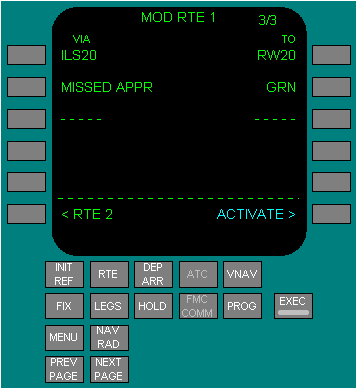
The subsequent route pages 2/X through X/X, display route segments in air traffic control format. Route segments are defined as direct routing, airways, or procedures with start and end points such as waypoints, fixes, navaids, airports, or runways. More waypoints for each route segment are shown on the RTE LEGS page.
VIA - The VIA column displays the route segment to the waypoint or termination in the TO column. Enter the path which describes the route segment between the previous waypoint and the segment termination. Enter an airway in the VIA column and boxes display in the TO column. Valid entries can also include procedures or DIRECT. Procedures are usually entered through selections on DEPARTURES and ARRIVALS pages. DIRECT is usually entered as a result of entering a TO waypoint first. Valid airways must: • contain the previous TO waypoint, or • intersect the previous VIA route segment.
Dashes change to DIRECT if the TO waypoint is entered first. Dashes are displayed for the first VIA beyond the end of the route. Invalid VIA entries result in the scratchpad message INVALID ENTRY. Invalid VIA entries are: • airways routes which do not contain the TO waypoint of the previous line or • airways that do not intersect the previous airway, • airways or company routes that are not in the navigation database.
The start and end waypoints determine whether the entered airway is valid. The route segment must contain the waypoint entered in the TO position. The TO waypoint of the previous route segment must be the same as the start point of the next route segment or a route discontinuity is created between the segments. Entry of a SID or transition enters the VIA and TO data for the route segments of the SID. A SID links to the next route segment if the final SID waypoint is part of the route segment.
Entering an airway on the first VIA line of page 2 initiates an airway intercept and boxes are displayed in the first TO line. When a waypoint is entered in the boxes the airway and waypoint are moved down to the second line. The FMC enters a waypoint in the first TO line which is the first waypoint on the airway segment closest to the airplane position. Entering two intersecting airways in successive VIA lines without a TO waypoint causes the FMC to create an airway intersection waypoint to change from one airway to the next. The FMC created waypoint is displayed as the TO waypoint for the first airway.
LACRE3.VAMPS is an example of a SID selection made on the DEPARTURES page. V2 and V336 are examples of airway entries. APP TRANS is an example of a STAR selection made on the APPROACH page. ILS32R is an example of an approach selection made on the APPROACH page.
Standard | 11.40.22 | DEP/ARR INDEX>