Calculated Step Climb
PEGASUS FMC
When a non-zero value is entered into the STEP SIZE line on the PERF INIT or CRZ page, the FMC calculates optimum points for step climbs as the airplane performance permits. The climb altitude is determined by the value in STEP SIZE. Multiple step climbs are possible based on performance and route length. VNAV commands the step climbs if the MCP altitude and the FMC CRZ ALT are set to the new altitude.
NON PEGASUS FMC (BASIC)
The FMC calculates the optimum point for the step climb based on airplane performance and cost factors.
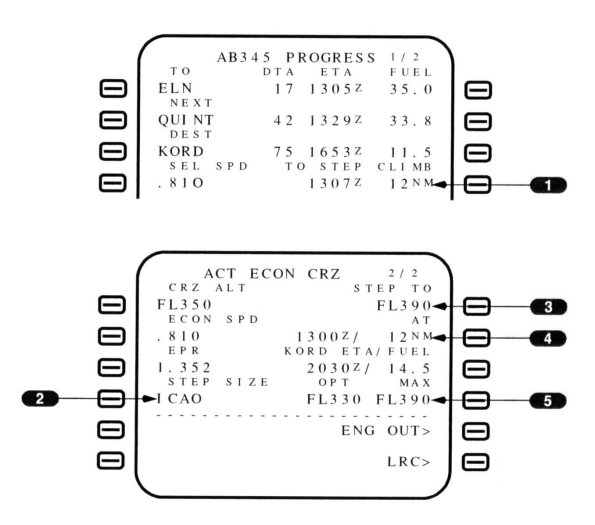
1 TO STEP CLIMB
When the step climb start point is the next VNAV event, the line title changes to TO STEP CLIMB.
Displays the ETA and DTG to the point where the step climb starts.
If the airplane passes the step climb point and has not started to climb, the ETA and DTG are replaced with the word NOW.
When the FMC calculates that a step climb is not advised, the ETA and DTG are replaced with the word NONE.
2 STEP SIZE
Displays the default step climb size of ICAO.
Valid entries are altitudes from 0 to 9000 in 1000 foot increments.
Used for calculation of optimum step point and step climb predictions.
Deletion of a manual entry defaults back to ICAO.
3 STEP TO
An altitude can be entered for a step climb evaluation. The FMC calculates the predicted step climb data and displays the results on this page and the PROGRESS page.
Entering a zero value for STEP SIZE causes the FMC to calculate performance based on a constant altitude flight at the CRZ ALT. Entering a valid, non-zero increment or ICAO step size causes the FMC to calculate performance based on accomplishing step climbs at calculated step climb points.
Step climb altitudes entered on the RTE LEGS page can be higher or lower than the CRZ ALT. These step climb altitudes cannot be overwritten on the CRZ page.
When using the ICAO step size, the STEP TO altitude is the next higher altitude above the OPT altitude corresponding to the direction of flight, based on the CRZ ALT entered before takeoff. Changes to CRZ ALT while in flight do not affect calculation of STEP TO altitudes using ICAO step sizes. However, if an alternate route (for example, Route 2) is activated in flight, the hemispheric altitude will be calculated using the current CRZ ALT.
When using an altitude increment step size, the STEP TO altitude is the next higher altitude above OPT calculated by adding the STEP SIZE increment to the FMC CRZ ALT.
When entering a cruise altitude above maximum altitude, the scratchpad message MAX ALT FLXXX is displayed.
Displays:
- the STEP TO altitude from the RTE LEGS page
- a calculated step climb altitude based on the step size
Manual entry is allowed.
Blank when:
- there is no active flight plan
- less than 200 NM from the T/D point
- less than 50ONM from the destination
- step size is zero
- in the EO D/D phase
4 AT
Displays the ETA and DTG to the step climb point.
Displays NOW when past the calculated step climb point.
Line title changes to AVAIL AT when the climb is restricted by thrust or buffet.
Line title displays AT XXXXX where XXXXX is the waypoint where a planned step climb has been entered on the RTE LEGS page.
Line title changes to TO T/D when within 200 NM of the top of descent point. ETA and DTG are relative to the T/D point.
The data is the same as displayed on the PROGRESS page.
5 Optimum Altitude and Maximum Altitude (OPT MAX)
OPT - displays the most economical altitude to fly based on gross weight and the active cruise speed.
MAX - displays the two engine maximum altitude based on gross weight, climb and cruise speeds within the speed envelope, and sufficient excess thrust to provide a specified residual rate of climb capability.
Standard | 11.42.31 | Cruise Descent>