Wind Page
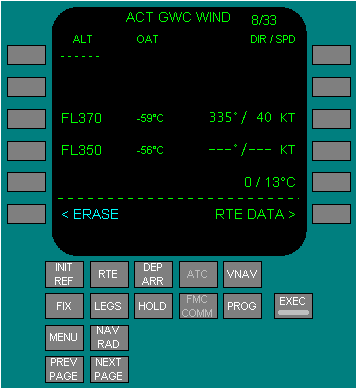
PEGASUS FMC
The wind page is used to enter forecast winds and temperatures at specific altitudes for specific waypoints to enhance VNAV performance. The FMC calculates step climb points based on the wind effect but does not calculate step climb points based on wind data entered at the step climb altitude.
The wind page displays waypoint wind data for one to four altitudes per waypoint. This data can be uplinked or manually entered.
The altitudes are entered first. The altitudes can be entered in any order and are sorted and displayed in ascending order. Wind speed and direction are entered for the specific altitudes.
OAT can be entered for any one altitude. The FMC calculates the temperature for the entered altitudes using the standard lapse rate.
Displays ACT XXXXX, where XXXXX is the waypoint for which the wind page was selected.
When a route is being modified, MOD is shown in the page title. If ACT is displayed when the wind page is first accessed, entry of wind data caused MOD to be displayed. Wind entries must be executed.
Displays ACT XXXXX, where XXXXX is the waypoint for which the wind page was selected.
When a route is being modified, MOD is shown in the page title. If ACT is displayed when the wind page is first accessed, entry of wind data caused MOD to be displayed. Wind entries must be executed.
After altitude entry, data is sorted in ascending order in lines 1 through 4. Dashes display on right side of line for wind direction and speed entry.
When all four lines have data, one must be deleted before new data can be entered. Entered altitudes are propagated to all wind pages.
Calculated OAT based on standard lapse rate from the entry made on the ALT/OAT line are display in small font.
Calculated OAT based on standard lapse rate from the entry made on the ALT/OAT line are display in small font.
Values propagate to other waypoint winds. Propagated values display in small font.
Manual entries display in large font.
Values propagate to other waypoint winds. Propagated values display in small font.
Manual entries display in large font.
Entries must be executed
Standard | 11.42.50 | PROGRESS>