Position Initialisation
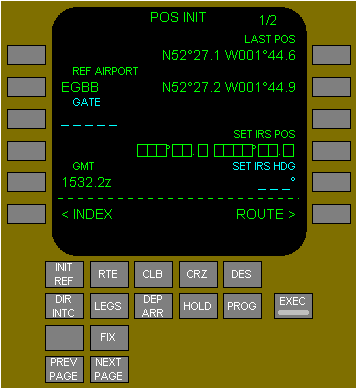
The Position Initialisation page allows entry of airplane present position for IRS alignment. This page is also used to enter the heading when an IRS is in ATT mode.
REF AIRPORT - Entry of the reference airport displays the airport latitude/longitude. Valid entries are ICAO four letter airport identifiers. Removes previous GATE entry. Blanks when airborne.
GATE - The GATE entry allows further refinement of the latitude/longitude position. Valid entry is a gate number at the reference airport. Displays the latitude and longitude of the reference airport gate. Changes to dashes when a new reference airport is entered. Entry blanks when airborne.
GMT - Displays time from the captains clock when operative; otherwise, displays time from the first officers clock. The hours can be changed by entering desired value. The minutes can only be changed by resetting the appropriate clock.
INDEX - Displays the INIT/REF INDEX page.
LAST POS - Displays the last FMC calculated position.
Reference Airport LAT/LON - Entry of the reference airport displays the airport latitude/longitude. Valid entries are ICAO four letter airport identifiers. Removes previous GATE entry. Blanks when airborne.
GATE LAT/LON - The GATE entry allows further refinement of the latitude/longitude position. Valid entry is a gate number at the reference airport. Displays the latitude and longitude of th reference airport gate. Changes to dashes when a new reference airport is entered. Entry blanks when airborne.
SET IRS POS - The Set Inertial Position entry is required to initialise the IRS. Select the most accurate latitude/longitude from LAST POS, REF AIRPORT, GATE or a manual entry to initialise the IRS.
If an entry is not made before the IRS completes the initial alignment, the scratchpad message ENTER IRS POSITION is displayed.
If the manually entered position fails the IRS internal check, the scratchpad message ENTER IRS POSITION is displayed. Boxes display within one minute of IRS power-up. Blanks when the IRS changes from the align to the navigation mode.
If an entry is not made before the IRS completes the initial alignment, the scratchpad message ENTER IRS POSITION is displayed.
If the manually entered position fails the IRS internal check, the scratchpad message ENTER IRS POSITION is displayed. Boxes display within one minute of IRS power-up. Blanks when the IRS changes from the align to the navigation mode.
SET IRS HDG displayed when an IRS selector is in the ATT position. Enter magnetic heading to initialise the IRS in the ATT mode to provide headings. Heading should be updated regularly if extended operation in ATT is necessary.
ROUTE - Displays the ROUTE page.