Route
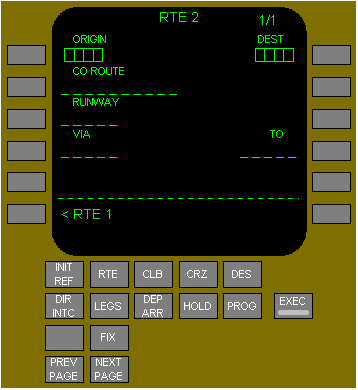
Two routes (RTE 1 and RTE 2) can be stored and displayed in air traffic control format. The first route page displays origin and destination data. Subsequent route pages display route segments between waypoints or fixes. Having two routes allows management of alternate or future routes while leaving the active route unmodified. RTE 2 has an identical page structure as RTE 1.
ORIGIN - Entry on the ground deletes existing route. Entry:
must be a valid ICAO identifier in the navigation database
made automatically when a company route is entered
enables direct selection of departure and arrival procedures
required for route activation
inhibited in-flight for active route
CO ROUTE - A company route can be called from the navigation database by entering the route identifier. The data supplied with a company route can include origin and destination airports, departure runway, SID and STAR, and the route of flight. All company route data is automatically entered when the route identifier is entered. An entry is optional for activation of the route. Valid entry is any company route name. If the name is not contained in the navigation database, the entry is allowed and the scratchpad message NOT IN DATABASE is displayed. Entry of a new company route replaces the previous route. In-flight entry is inhibited for the active route.
RUNWAY - Enter the applicable runway for the origin airport. Runway must be in the navigation database. The runway is deleted after the first waypoint is crossed. Entry:
is optional
causes MOD to display in the title if route is active
can be selected on the DEPARTURES page
can be included in company route
VIA - Valid entries are any airway identifiers contained in the navigation database or DIRECT. Procedures are entered through selections on DEPARTURES and ARRIVALS pages. DIRECT is usually entered as a result of entering a TO waypoint first. Airway entries are not allowed on the first VIA line. Valid airway entries must contain the waypoint in the TO column on the previous line. When a valid airway is entered in the VIA column, boxes are displayed in the adjacent TO column. Dashes change to DIRECT if the TO waypoint is entered first. Dashes are displayed for the first VIA beyond the end of the route. Entry of a SID or transition enters the VIA and TO data for the route segments of the SID. A SID links to the next route segment when the final SID waypoint is part of the route segment. Invalid VIA entries result in the scratchpad message INVALID ENTRY. Invalid VIA entries are:
airways which do not contain the TO waypoint of the previous line
airways that are not in the navigation database
RTE 1 - Displays the RTE 1 page 1/X. Allows access to an inactive route for entry, modification or activation. Prompt changes to RTE 1 when RTE 2 is displayed. Inactive route modifications:
do not alter the active route
do not change the inactive RTE page title
DEST - Entry:
must be a valid ICAO identifier in the navigation database
made automatically when a company route is entered
required for route activation
displays MOD in page title if entered in an active route
TO - Enter the end point of the route segment specified by the VIA entry. Entry of a waypoint in the TO column without first entering a VIA airway displays DIRECT in the VIA column. Data input is mandatory when boxes are displayed. Valid waypoint entries for a DIRECT route segment are any valid waypoint, fix, navaid, airport, or runway. Valid waypoint entries for airways are waypoints or fixes on the airway. Dashes display on the first TO waypoint after the end of the route
Pegasus | 11.40.28 | DEP/ARR INDEX>