Airplane General - Flight Deck Door
The following notes are from the Maintenance Manual

The C&D Aerospace door is normally locked and unlocked from the flight deck using an electronic locking system whenever electrical power is available on the aircraft. Should the electrical power or locking system fail, the door will automatically unlock. A lock timer is also provided for emergency access in the event of pilot incapacitation. An additional mechanical dead-bolt lock is provided for MEL relief and to secure the flight deck when the aircraft is left unattended for an extended period of time. A key is provided to unlock the dead-bolt from the passenger cabin side only.
Normal Entry
A request to enter the flight deck is made by entering a code on the Remote Access Panel located on the cabin side of the door frame. After the code has been entered, an amber LED will illuminate on the access panel and a buzzer will sound on the flight deck. Having identified the person making the request, the door is unlocked in the flight deck by pushing in, rotating and holding the spring loaded FLT DK DOOR switch from AUTO to UNLKD. The amber LED will extinguish and the green LED will then illuminate on the access panel, indicating door unlocked. Turning the door handle on the flight deck side only can also open the door.
Located next to the FLT DK DOOR switch are two lights:
- LOCK FAIL - illuminates when lock solenoid is not electrically powered.
- AUTO UNLK - illuminates when timer operation is activated by either deny entry or incapacitation.
Caution: Do not slam the door shut excessively as the force can exceed the limits of the pressure relief latches and cause inadvertent opening of the decompression panels described later. If a decompression panel inadvertently opens, immediately close it and reset the latch. As the door weighs approximately 36 Kg, it should be closed firmly and pushed closed to ensure positive engagement of the door latch.
Deny Entry

Should access to the flight deck need to be denied, the FLT DK DOOR switch should be positioned to DENY and released to AUTO. A pre-programmed lock out timer will start which illuminates a red LED and disables the Remote Access Panel. The lock out timer is reset after the timer has finished or when the FLT DK DOOR switch is moved to UNLKD.
Emergency Request - Incapacitation
In the event of pilot incapacitation, a different door code is entered on the Remote Access Panel. The amber LED will illuminate. A second door unlock timer is activated and the AUTO UNLK light on the flight deck will illuminate steady and an initial double tone will be heard on the flight deck. After approximately one third of the programmed timing, the double tone will sound again. After two thirds of the programmed timing, a continuous tone will be activated and the AUTO UNLK light will flash. At the end of the timing cycle and after the continuous tone has sounded, the door solenoid will disengage to unlock the door for 5 seconds. The green LED will illuminate and the AUTO UNLK light will extinguish. If the door is not opened during this 5-second period, the process will have to be repeated as the door will automatically lock.
Decompression Panels/Emergency Egress Panels
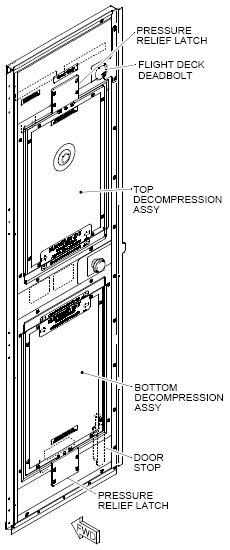
Two decompression/egress panels are installed in the door with pressure switches located at the top and bottom of the door. Should the cabin lose pressurisation, there is sufficient space for air in the flight deck to escape around the doorframe into the cabin. Should the flight deck lose pressurisation, the rush of cabin air into the flight deck will activate the pressure switches and release the two panels.
The top panel is hinged at the bottom of the panel and will fall forwards into the flight deck. Caution: The panel could strike personnel on the jump-seat. The lower panel is hinged at the top and will swing like a ‘cat flap’.
Should emergency egress be required and the door will not unlock, release the panel hinge pins and lift the panels clear of the door. Vacate the flight deck by climbing through the resultant spaces.
Should a panel inadvertently detach if the door is slammed shut, replace the panel in the pressure switch first, then insert the release pins.
Door Stop
Push the plunger with a force of a foot and make sure the door stop holds the door firmly in place. Push the plunger release bracket with a force of a foot again and make sure the door stop fully retracts.
Manual Dead-bolt
A mechanical dead-bolt is fitted to the door should the electrical solenoid fail or the aircraft is secured for extended periods. From inside the flight deck to lock the door, turn the dead-bolt split lever counter-clockwise to engage the dead-bolt. Make sure the green dots are visible. To unlock the dead-bolt and door, turn the split lever clockwise and ensure the red dots are visible.
A key is provided to lock/unlock the door from the cabin side, should the aircraft be secured for extended periods.

Door Chime Module
The Door Chime Module situated on the doorframe inside the flight deck contains the door program controls, timers and chime units. Maintenance action is required to adjust any timers, chime or tone volumes.
A red guarded cut-off switch when activated (toggle up) disengages the lock solenoid and illuminates the LOCK FAIL light. The door can be latched closed but can not be locked electronically.