Change Waypoint Sequence
Waypoints moved from one position in the flight plan to another do not cause route discontinuities.
The waypoint may be manually typed or copied from any of the RTE LEGS pages. To copy the waypoint, push the line select key adjacent to the waypoint.
The example below shows the flight plan being modified to fly from BTG direct OAK. Push the line select key adjacent to OAK to put OAK in the scratchpad. Push the line select key adjacent to RBL. RBL is removed from the flight plan and the routing is direct from BTG to OAK to AVE. The modification does not cause a route discontinuity. Several waypoints can be removed from the flight plan at a time with this method.
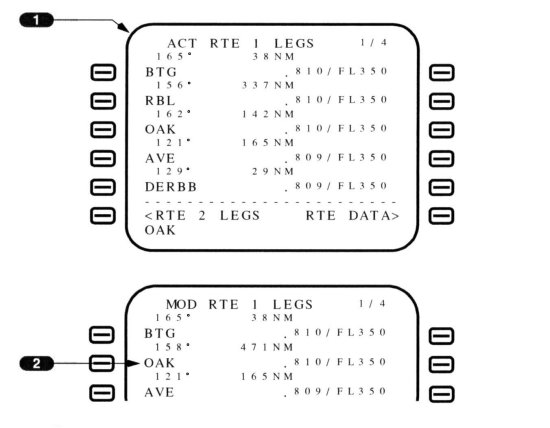
1 Active Route
The active route shows RBL followed by OAK and AVE. The clearance is to fly from BM direct OAK. The OAK waypoint is selected to the scratchpad.
2 Change OAK's Sequence
OAK is selected to the waypoint after BW. RBL is removed with no discontinuity.
Standard | 11.42.4 | Remove Discontinuities>