Direct Intercept
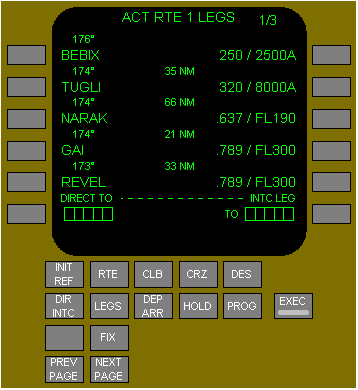
NON PEGASUS FMC (BASIC)
The active waypoint is modified using the Direct Intercept page which is accessed with the DIR/INTC key. This page shows the RTE LEGS page with boxes at the bottom for selecting a direct route to a waypoint or intercepting a course to a waypoint. If going direct to a waypoint, the waypoint identifier is inserted in the DIRECT TO boxes. If intercepting a course inbound to the waypoint, the waypoint identifier is inserted in the INTC LEG TO boxes and additional boxes are displayed to enter an inbound course.
Direct-To Modification
The following example shows a modification to go direct to a waypoint. After vectors off the original flight plan route a clearance is received to proceed direct to OED.
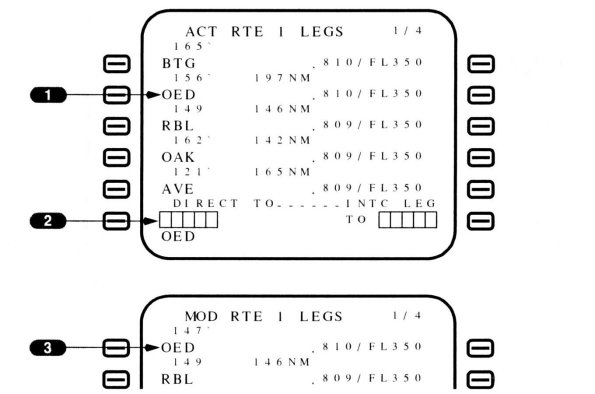
1 Select Waypoint
Select the waypoint to the scratchpad or enter the identifier in the scratchpad using the keypad.
2 DIRECT TO Boxes
Enter the waypoint identifier into the DIRECT TO boxes.
3 Modified Active Waypoint
The entered waypoint is displayed as the active waypoint. The course displayed above the waypoint is the direct course from the airplane present position to the waypoint.
If the entered waypoint was not part of the active route it will be followed by a discontinuity.
Intercept Course To Modification
The next example shows an intercept course modification. The clearance is to intercept the 170° course inbound to OED.
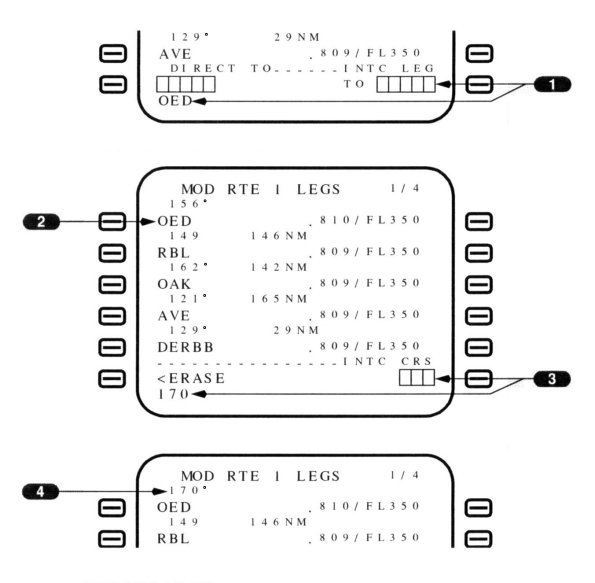
1 Enter Waypoint in INTC LEG TO Boxes
If the clearance is to intercept a course inbound to the waypoint, the waypoint must be entered in the INTC LEG TO boxes on the right side of the page.
2 Modified Active Waypoint
Displays the crew entered waypoint. If entered waypoint is not part of the active route it will be followed by a discontinuity.
The course displayed above the waypoint is the original inbound course from the active route. If the entered waypoint is not part of the active route the direct course will be displayed.
3 Enter Course in INTC CRS Boxes
INTC CRS Boxes are displayed after the waypoint is entered.
The desired intercept course is entered in the scratchpad and line selected to the boxes.
If the modification is executed without entering a course, the course displayed above the active waypoint becomes the intercept course.
Valid entry is intercept course from 000 to 360.
4 Intercept Course
The entered course is displayed above the active waypoint.
When the modification is executed, LNAV can be armed. If the current airplane heading intercepts the entered course, LNAV will engage when the airplane approaches the inbound course. If the current airplane heading does not intercept the entered course the NOT ON INTERCEPT HEADING scratchpad message is displayed.
Pegasus | 11.42.10 | Select Desired>