Progress
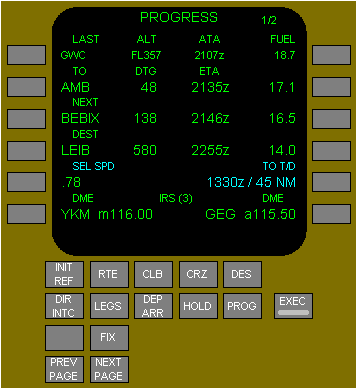
Page one of the progress pages displays general data about:
waypoints (active and next)
FMC speed
destination
next VNAV profile point
PEGASUS FMC
The page title displays the company flight number entered on the RTE page.
LAST - The last waypoint is displayed followed by the altitude, ATA and fuel remaining when the waypoint was crossed. Can not be modified.
TO - Active waypoint is displayed followed by the distance to go (DTG) in nautical miles, ETA, and predicted fuel remaining at the waypoint. Can not be modified.
NEXT - The waypoint after the active waypoint is displayed followed by the distance to go (DTG) in nautical miles, ETA, and predicted fuel remaining at the waypoint. Can not be modified
DEST - When the page is selected the active route destination is displayed followed by the distance to go (DTG) in nautical miles, ETA, and predicted fuel remaining at the destination. Any waypoint or airport in the navigation database can be entered over the destination.
The line titles are:DEST - performance predictions to destination. Default display.
DIR TO ALTERNATE - when entered waypoint is not in flight plan. Data is based on flying present position direct to the waypoint. Returns to the default display after exiting the page.
ENROUTE WPT - when entered waypoint is in flight plan. Line data are based on flying the flight plan route to the waypoint. Returns to the default display after exiting the page.
MOD - a modification has been made on another page. Performance predictions include modification.
Entries do not modify the active route and are deleted when all CDUs are changed to a different page.
The line titles are:
Entries do not modify the active route and are deleted when all CDUs are changed to a different page.
SEL SPD - Displays the FMC active command speed.
The active speed mode is the same as on the performance page, unless changed by the MCP or a limit. The speed modes are:LRC SPD - long range cruise speed
ECON SPD - economy speed
SEL SPD - selected speed manually entered on the CDU
LIM SPD - speed is limited by VMO, MMO, flap limit, or buffet limit
MCP SPD - MCP speed entered on the MCP IAS/MACH indicator
E/0 SPD - engine out speed
The active speed mode is the same as on the performance page, unless changed by the MCP or a limit. The speed modes are:
TO T/D - ETA and DTG to next VNAV profile point.
The line title and data change for other phases of flight. Other line titles:TO T/C - top of climb data
TO STEP CLIMB - step climb data
TO E/D - end of descent data
LEVEL AT - time and distance to level off in engine out mode
The line title and data change for other phases of flight. Other line titles:
IRS Status - Indicates the number or identification of valid IRSs supplying data to the FMC:
- (3) - all IRSs being used
- (L), (C), or (R) - left, centre or right IRS being used.
Radio Update Display - Indicates the current mode of FMC radio updating from the VOR/DME receivers. Possible displays are:
- DME - displayed on the left and right side for DME-DME updating
- VOR-DME - displayed on the side being used for VOR-DME updating
- LOC - displayed on the side being used for LOC updating
VOR Tuning Data - Displays the tuned frequency and identifier for the left and right VOR receivers. The mode of tuning is indicated by the letter between the frequency and identifier as follows:
- M - manually tuned
- A - auto tuned by the FMC
- P - auto tuned by the FMC to comply with a procedure in the active route
- R - remotely tuned by the flight crew
Remote tuning is accomplished by entering the frequency or identifier of the desired navaid. Enter an A to return the VOR to automatic tuning.