Flight Instruments -
Electronic Horizontal Situation Indicator (EHSI)
The Horizontal Situation Indicator (HSI) presents an electronically generated colour display of navigational data. Each HSI is capable of showing the airplane's progress on a dynamic map display.
Display Orientation
During normal operation, heading reference data is supplied to each HSI from the respective IRS. The centre IRS provides that data as an alternate source. During pre-flight, heading/track data is unavailable until the associated IRS has completed alignment and entered the navigation mode. Heading flags do not appear in this case.
Heading Reference Switch
The compass rose can be referenced to magnetic north or true north. The heading reference switch on the centre Instrument panel is used to manually select magnetic or true reference for both HSIs, both RDMIs, the AFDS and both FMCs.
-
NORM The compass display is automatically referenced to true north when the airplane is operating within the polar regions (outside of 73°N to 60°S) and magnetic north when operating outside Polar regions.
-
TRUE The compass rose is referenced to true north regardless of operating area. TRU is displayed at the top of the HSI enclosed by a white box when the HSI is referenced to true north
If the AFDS is in the HDG SEL mode and the Heading Reference Switch position is changed, the AFDS mode changes to HDG HOLD.
When the HSI is referenced to true north and the airplane descends 2000 ft at more than 800 fpm, the box changes from white to amber, flashes for 10 seconds, then remains amber. The box returns to white when the airplane climbs 2000 feet at more than 500 feet per minute. A green box is displayed around the M for 10 seconds when the HSI is returned to magnetic referencing.
Track Reference
Track is supplied by the associated FMC (CAPT HSI - L FMC, F/O HSI - R FMC). The opposite FMC is available as an alternate source. If track information from the FMC is unreliable, it is automatically supplied by the IRS.
MAP Mode
 The MAP mode is recommended for most phases of flight. Presented heading up, this mode shows airplane position relative to the route of flight against a moving map background. MAP Mode allows automatic VOR and DME tuning.
The MAP mode is recommended for most phases of flight. Presented heading up, this mode shows airplane position relative to the route of flight against a moving map background. MAP Mode allows automatic VOR and DME tuning.
Displayed information can include:
- Track supplied by the respective FMC with the opposite FMC available as an alternate source. If track information from the FMC is unreliable, it is automatically supplied by the IRS.
- Heading.
- Wind.
- Routes.
- Position trend vector.
- Altitude range arc based on instantaneous rate of climb.
- Estimated time of arrival.
- Selected navigation data points programmed in the FMC (the active, modified, and/or inactive route).
- As installed - TCAS Traffic information.
Map Switches
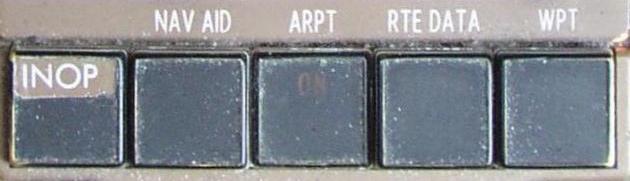
- NAV AID:
- Displays all (only) high attitude VHF navigation aids stored in the FMC database when HSI range is 80m or greater.
- Displays all VHF navigation aids stored in the FMC database when HSI range is 40m or less.
- AIRPORT. Displays all airports stored in the FMC database.
- ROUTE DATA. Displays estimated time of arrival and any attitude constraint for each waypoint in the displayed flight plan.
- WAYPOINT:
- When HSI range is 40 nm or less: displays all waypoints stored in the FMC database.
- The switch is inactive when HSI range is 80 nm or greater.
VOR Mode
 VOR Mode The VOR mode is presented heading up. The VOR mode displays track, heading, and wind speed and direction with VOR navigation information. A conventional full compass rose VOR mode is also available.
VOR Mode The VOR mode is presented heading up. The VOR mode displays track, heading, and wind speed and direction with VOR navigation information. A conventional full compass rose VOR mode is also available.
Note: VOR Mode selects manual VOR and DME tuning on the associated VOR/DME Panel (automatic tuning is inhibited).
ILS Mode
 The ILS mode is presented heading up. The ILS mode displays track, heading, and wind speed and direction with ILS approach information. A conventional full compass rose ILS mode is also available.
The ILS mode is presented heading up. The ILS mode displays track, heading, and wind speed and direction with ILS approach information. A conventional full compass rose ILS mode is also available.
Note: ILS Mode selects manual VOR tuning on the associated VOR/DME Panel (automatic tuning is inhibited). DME is manually tuned on the ILS Panel.
APP Mode
As installed
The APP mode is presented heading up. The APP mode displays track, heading, and wind speed and direction with ILS approach information.
PLAN Mode
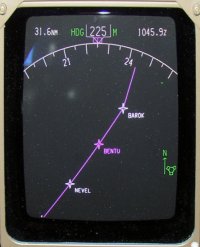 The PLAN mode is presented true north up. The active route may be viewed using the STEP prompt on the FMC-CDU LEGS pages.
The PLAN mode is presented true north up. The active route may be viewed using the STEP prompt on the FMC-CDU LEGS pages.
The top part of the HSI maintains a display of track and heading information as in the MAP mode.
PLAN Mode allows automatic VOR and DME tuning.
Centre Mode
As installed
The CENTRE MAP mode provides the same date as the MAP mode with the exception that the Airplane Symbol is located at the centre of the display so that data behind the airplane is within view.
Traffic
Traffic information from the TCAS can be displayed on the HSI may be displayed on the VSI on some aircraft.
- For detailed information, refer to: Warning Systems - TCAS
Traffic Switch
- displays or removes TCAS traffic information on the HSI.
- removes TCAS FAIL message if displayed on the associated HSI.
Weather Radar Display
Display of weather radar returns on the HSI is enabled or disabled by the WXR switch on the respective EFIS control panel.
- For detailed information, refer to: Flight Management Navigation - Weather Radar.
Terrain Display
The HSI can display look ahead terrain alerting.
- For detailed information, refer to: Warning Systems- Terrain Display.
Predictive Windshear
The HSI can display predictive windshear warnings.
- For detailed information, refer to: Warning Systems - Predictive Windshear.